
Eastern Wake Area Draft Plan
Welcome to the interactive mapping tool for the Eastern Wake Area Plan
The map shows the DRAFT future land uses for the Eastern Wake Area Plan. Follow the instructions below to leave your thoughts.
Things to know:
To view this page in another language, please activate the Google Translate button in the top right-hand corner of the map.
You can use the other buttons in the top right corner to share on social media, search for an address, or filter the marker types.
The orange outline you see on the map is the boundary area of the Eastern Wake Area Plan. You may only add comments to areas within this boundary area.
How to use the map:
First, click on the green "Add Comment" button.

Then choose the type of comment you'd like to add and then drag the marker to its location on the map. In the comment box, provide brief but specific details about your concern or experience.
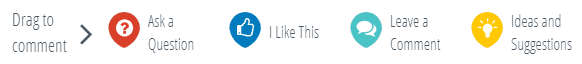
By clicking comments left by others, you can up-vote or down-vote the comment, zoom in further into the location, or drop into Street View (only available in some locations).
You can also see recent comment activity by clicking the “Activity” sidebar on the left-hand side of the screen, and up-vote or down-vote the comment there. Your feedback is vital in understanding local issues in your community. We greatly appreciate your input.